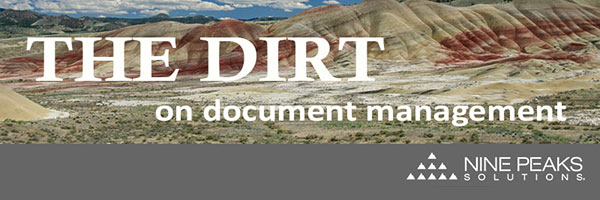
DOCUMENT MANAGEMENT TIPS
Each month our “The Dirt on Document Management” newsletter provides a document management tip. Check back each month for a new tip!
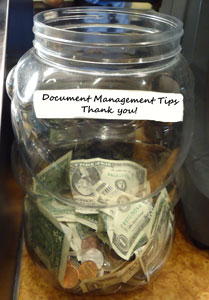 Tip #1: Use a standard naming convention for folders and files.
Tip #1: Use a standard naming convention for folders and files.
- Include dates in your name.
- Decide on consistant formats such as YYYY-MM-DD or LastName-FirstName.
- Use a numbering scheme to keep large folders of files in order.
- No spaces in file names.
- Don’t use special characters other than the dash character.
- Keep it simple.
Tip #2: Don’t Make Copies, Make Shortcuts
- A shortcut is a link to the location of a document, not a copy.
- This prevents multiple copies and reduces digital document clutter.
- To make a shortcut, right click on a folder or file and click “Create Shortcut.”
Simple steps can lead to profound change. – Kris Carr
SIGN UP for our newsletter, “The Dirt on Document Management,” to get tips to your inbox!

